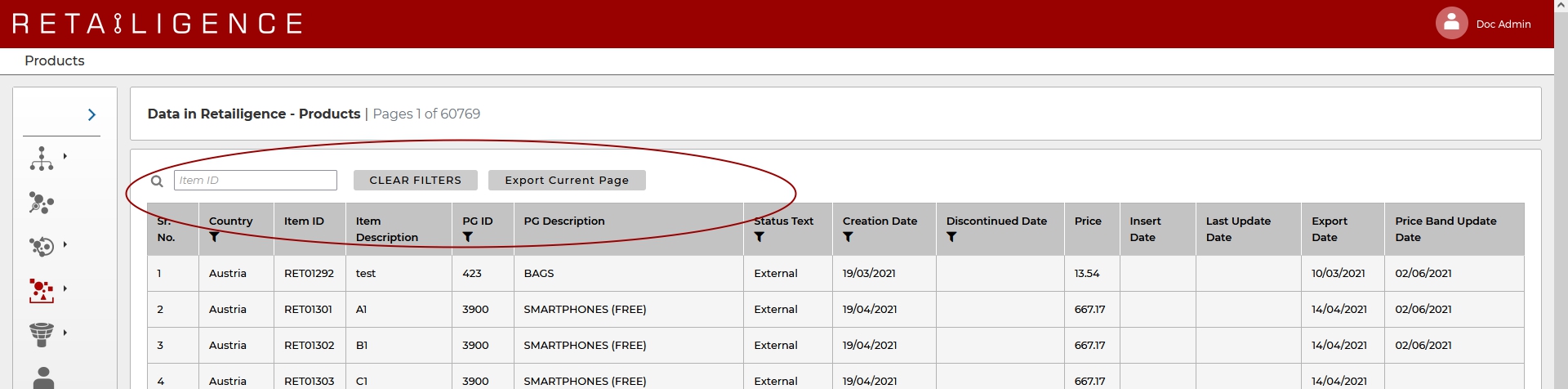The Data Modules product in your suite allows you to see all of the raw data present in the Retailigence system.
Home Page
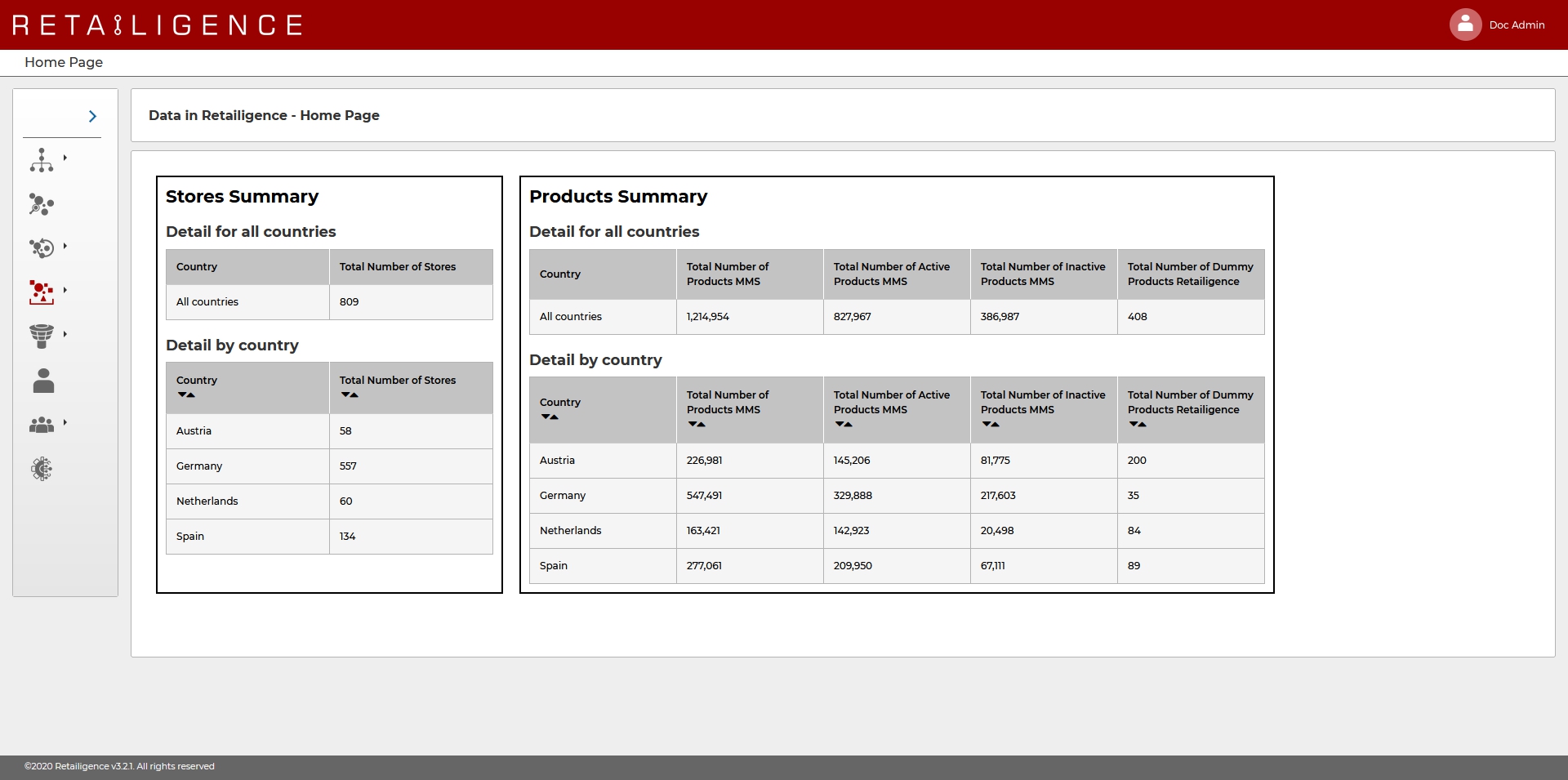
On this page, you can see summaries of Country, Store and Product Data. You can view the following information:
- Stores Summary across all countries:
– Total number of stores in all countries
- Stores Summary – country-wise
– Number of stores in each country
- Products Summary for all countries – this displays information specific to a Sales Line
– Total number of products across all stores in all countries
– Number of Active and Inactive products
– Number of ‘dummy products’
- Products Summary for specific country – this displays information specific to a Sales Line
– Total number of products in each country
– Number of Active and Inactive products
– Number of ‘dummy products’
Note: Dummy products are placeholders created by the user ahead of actual products becoming available.
![]()
Stores

You can view more detailed information on individual stores by visiting the Stores page. All information in this table can be filtered according to your need. The information in the table includes:
- Country
- Sales Channel (Online or Offline)
- Sales Line
- Store Number
- Store/Outlet ID
- Store Name
- Store Type (Shopping Centre or Standalone)
- Store/Shop Size (Small, Medium or Large)
- Number of Floors
- Province
- Region
You can export the information on a current page as a .xlsx file by clicking on ‘Export Current Page’ button on the top right. You can also export all of the information by clicking on ‘Export All’. Search by Store Number is available.
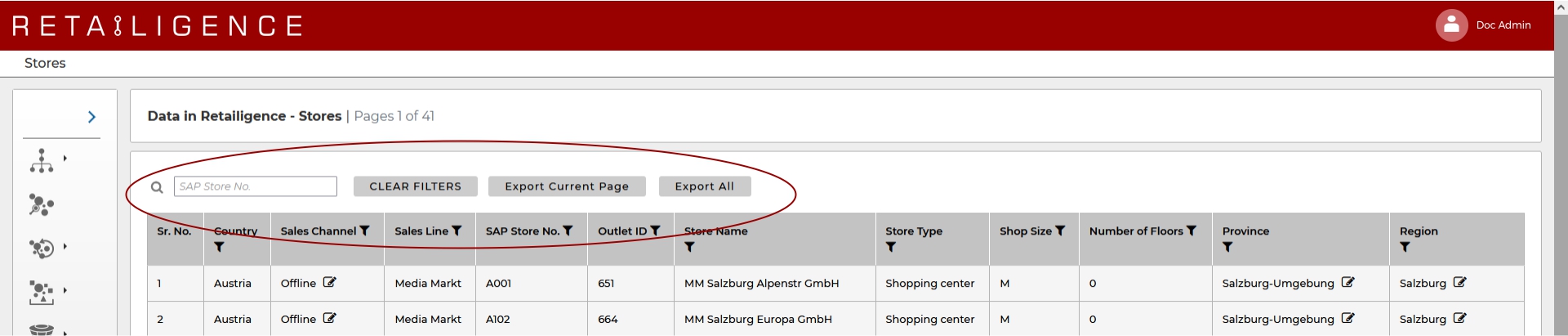
![]()
Products
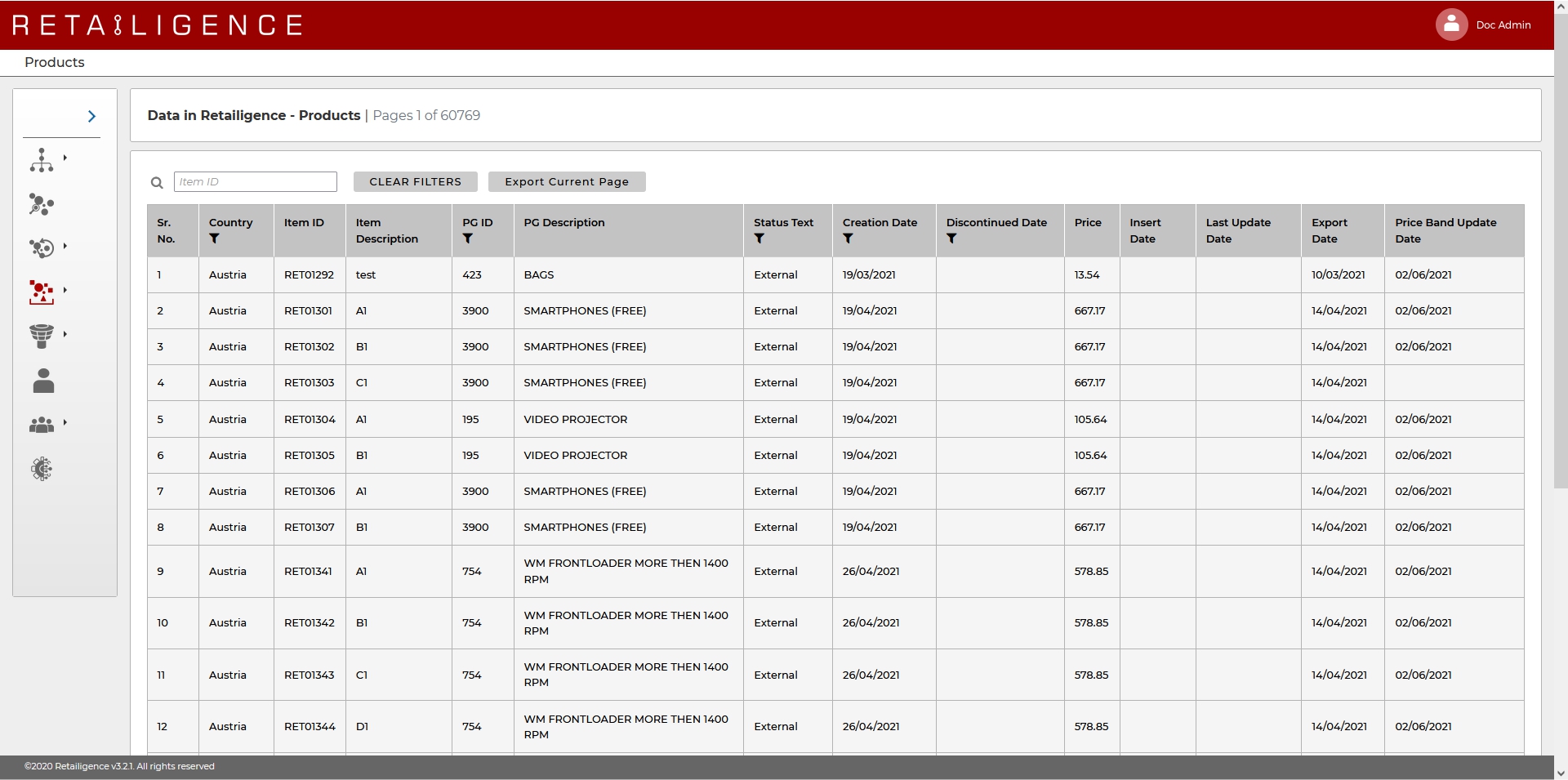
You can view product information in the same manner as you would store information. The information in the table includes:
- Country
- Product/Item ID
- Product/Item Description
- Product Group ID
- Product Group Description
- Status (Active or Inactive)
- Creation Date
- Discontinued Date
- Price
- Last Insert Date
- Last Update Date
- Export Date
- Price Band Update Date
Insert Date: The date the item was created in RETAILIGENCE. This will be the date of the full load or the delta load when the item first appeared.
Last Update Date: The date the item was LAST (most recently) updated / changed in RETAILIGENCE. This will be the date of the delta load when the item appeared if it already existed in RETAILIGENCE.
Export Date: The date this item was last exported by the client. Normally this should be the same as the Last Update date but sometimes this field has an older date. In the case of MMS this is the record updated in wrapper date as this is the date being received.
Price Band Update Date: The last date that the price band got updated. The price band is not updated for older items not selling any more. So when the price band does get updated for an item this field shows the date. However, if there is no date then the price band of this item has never been updated since new logic was added to the tool.
You can export the information on a current page as a .xlsx file by clicking on ‘Export Current Page’ button on the top right. Search by product ID is available.