The Demographic Info Screen provides a brief view of what kind of customer lives near the stores within each cluster. The screen is primarily used to highlight the customer demographic within each cluster.
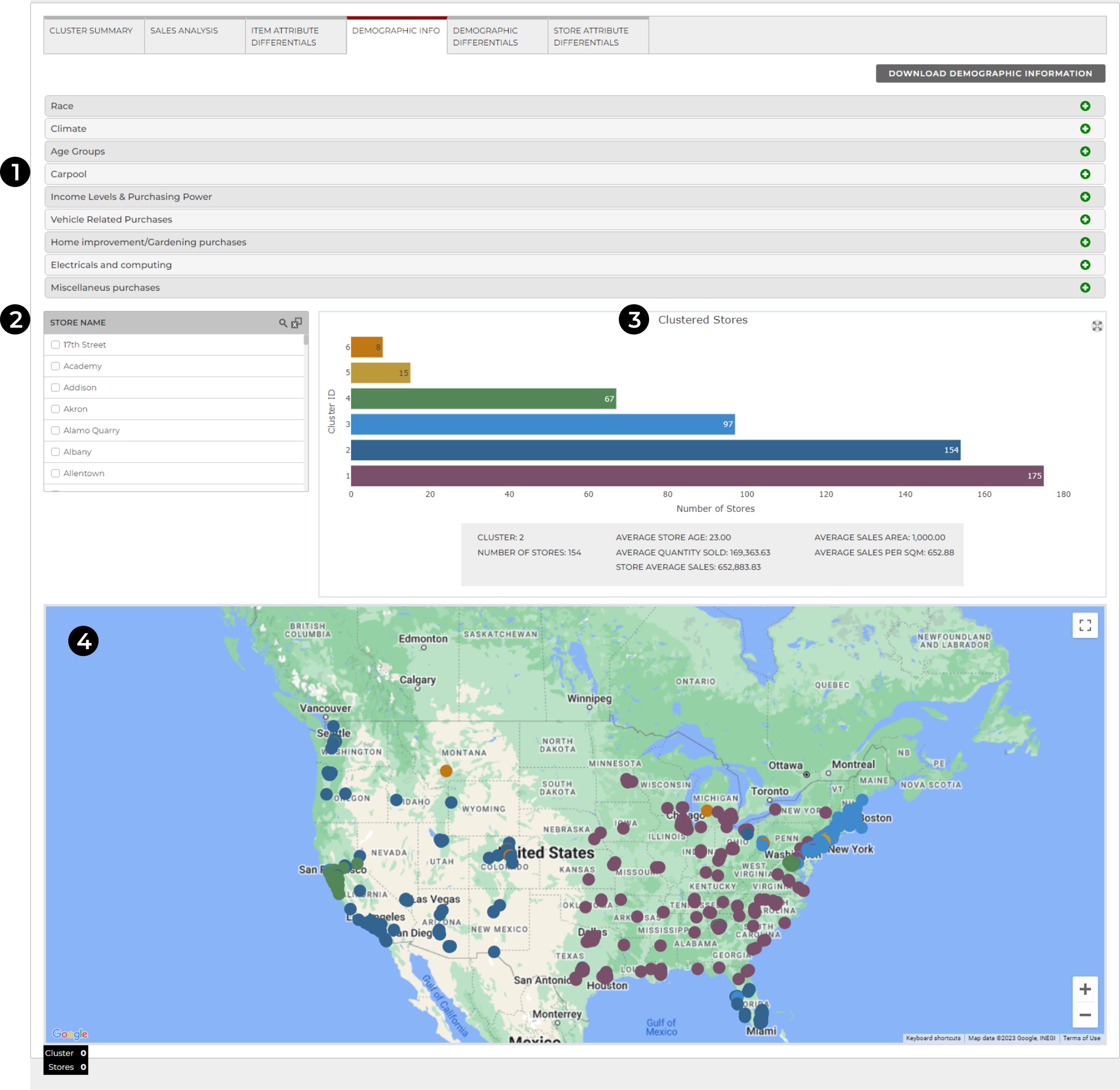
- Demographic Data – Brief view of some key demographic data. Clicking on any Cluster or filter (2 + 3) compares the selection against the total project.
- Store Filter – Filter by specific stores.
- Clustered Stores Graph – Shows the number of stores within each cluster. Clicking on a bar of the graph filters the page to reflect that particular cluster. Clicking again will undo the cluster filter.
- Map – Shows store locations of current selection to highlight geographical elements.




